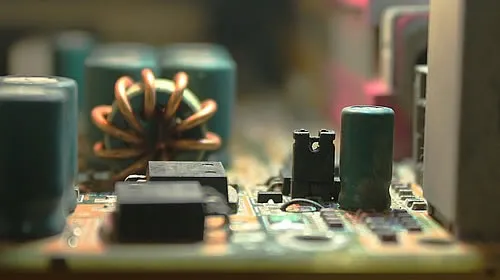块级元素可以通过浮动实现左右浮动,目的就是让DIV实现类似表格行和列横竖排,浮动时其他块元素会占用原来位置(对后面元素的产生影响)。后续不想浮动可以清除浮动(清除别人的浮动对我的影响!!!) clear:left right both。 <div style="background-color:red; float:left;"></div> <div style="background-color:blue; float:left;"></div> <div style="background-color:green; float:left; "></div> <div style="background-color:red; float:right; "></div> <div style="background-color:blue; float:right; "></div> <div style="background-color:green; float:right; "></div> <!--TIPS:不希望前面的浮动对后面布局产生影响--> <div style="width:0px; height:0px; clear:both;"></div> <div style="background-color:yellow;"></div> 注意: 1、浮动时,设置宽高度以便控制位置,一般还要配合margin!!! 2、DIV本身浮动,内部嵌套DIV也应该浮动!!! 超链接伪类: A选择器:link{} 正常样式 A选择器:hover{} 悬停样式 A选择器:active{} 点击时样式 A选择器:visited{} 点击后样式,颜色设置不生效清除浏览器缓存即可。 <style> .a1:link{ color:red; text-decoration:none; } .a1:hover{ font-size:36px; color:green; } .a1:active{ color:blue; font-size:12px; } .a1:visited{ color:gray; } </style> <a href="#">点击右边惊喜</a> |