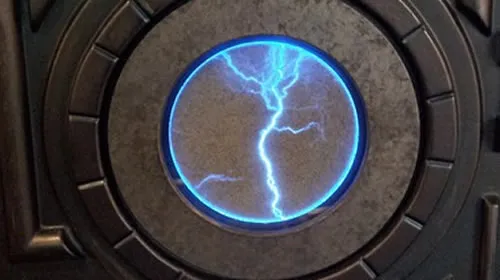1
2
3
4
5
6
7
8
9
10
11
12
13
14
15
16
17
18
19
20
21
22
23
24
25
26
27
28
29
30
31
32
33
34
35
| Grid grid = new Grid();
// Set the column and row definitions
grid.ColumnDefinitions.Add(new ColumnDefinition() {
Width = new GridLength(1, GridUnitType.Auto) });
grid.ColumnDefinitions.Add(new ColumnDefinition() {
Width = new GridLength(1, GridUnitType.Star) });
grid.RowDefinitions.Add(new RowDefinition() {
Height = new GridLength(1, GridUnitType.Auto) });
grid.RowDefinitions.Add(new RowDefinition() {
Height = new GridLength(1, GridUnitType.Auto) });
// Row 0
TextBlock tbFirstNameLabel = new TextBlock() { Text ="First Name:"};
TextBlock tbFirstName = new TextBlock() { Text ="John"};
grid.Children.Add(tbFirstNameLabel ); // Add to the grid
Grid.SetRow(tbFirstNameLabel , 0); // Specify row for previous grid addition
Grid.SetColumn(tbFirstNameLabel , 0); // Specity column for previous grid addition
grid.Children.Add(tbFirstName ); // Add to the grid
Grid.SetRow(tbFirstName , 0); // Specify row for previous grid addition
Grid.SetColumn(tbFirstName , 1); // Specity column for previous grid addition
// Row 1
TextBlock tbLastNameLabel = new TextBlock() { Text ="Last Name:"};
TextBlock tbLastName = new TextBlock() { Text ="Smith"};
grid.Children.Add(tbLastNameLabel ); // Add to the grid
Grid.SetRow(tbLastNameLabel , 1); // Specify row for previous grid addition
Grid.SetColumn(tbLastNameLabel , 0); // Specity column for previous grid addition
grid.Children.Add(tbLastName ); // Add to the grid
Grid.SetRow(tbLastName , 1); // Specify row for previous grid addition
Grid.SetColumn(tbLastName , 1); // Specity column for previous grid addition |