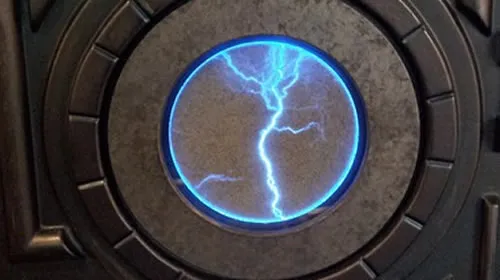1
2
3
4
5
6
7
8
9
10
11
12
13
14
15
16
17
18
19
20
21
22
23
24
25
26
27
28
29
30
31
32
33
34
35
36
37
38
39
40
41
42
43
44
45
46
47
48
49
50
51
52
53
54
55
56
57
58
59
60
61
62
63
64
65
66
67
68
69
70
71
72
73
74
75
76
77
78
79
80
81
82
83
84
85
86
87
88
89
90
91
92
93
94
95
96
97
98
99
100
101
102
103
104
105
106
107
108
109
110
111
112
113
114
115
116
117
118
119
120
121
122
123
124
125
126
127
128
129
130
131
132
133
134
135
136
137
138
139
140
141
142
143
144
145
146
147
148
149
150
151
152
153
154
155
156
157
158
159
160
161
162
163
164
165
| static class SessionInfo {
private const Int32 FALSE = 0;
private static readonly IntPtr WTS_CURRENT_SERVER = IntPtr.Zero;
private const Int32 WTS_SESSIONSTATE_LOCK = 0;
private const Int32 WTS_SESSIONSTATE_UNLOCK = 1;
private static bool _is_win7 = false;
static SessionInfo() {
var os_version = Environment.OSVersion;
_is_win7 = (os_version.Platform == PlatformID.Win32NT && os_version.Version.Major == 6 && os_version.Version.Minor == 1);
}
[DllImport("wtsapi32.dll")]
private static extern Int32 WTSQuerySessionInformation(
IntPtr hServer,
[MarshalAs(UnmanagedType.U4)] UInt32 SessionId,
[MarshalAs(UnmanagedType.U4)] WTS_INFO_CLASS WTSInfoClass,
out IntPtr ppBuffer,
[MarshalAs(UnmanagedType.U4)] out UInt32 pBytesReturned
);
[DllImport("wtsapi32.dll")]
private static extern void WTSFreeMemoryEx(
WTS_TYPE_CLASS WTSTypeClass,
IntPtr pMemory,
UInt32 NumberOfEntries
);
private enum WTS_INFO_CLASS {
WTSInitialProgram = 0,
WTSApplicationName = 1,
WTSWorkingDirectory = 2,
WTSOEMId = 3,
WTSSessionId = 4,
WTSUserName = 5,
WTSWinStationName = 6,
WTSDomainName = 7,
WTSConnectState = 8,
WTSClientBuildNumber = 9,
WTSClientName = 10,
WTSClientDirectory = 11,
WTSClientProductId = 12,
WTSClientHardwareId = 13,
WTSClientAddress = 14,
WTSClientDisplay = 15,
WTSClientProtocolType = 16,
WTSIdleTime = 17,
WTSLogonTime = 18,
WTSIncomingBytes = 19,
WTSOutgoingBytes = 20,
WTSIncomingFrames = 21,
WTSOutgoingFrames = 22,
WTSClientInfo = 23,
WTSSessionInfo = 24,
WTSSessionInfoEx = 25,
WTSConfigInfo = 26,
WTSValidationInfo = 27,
WTSSessionAddressV4 = 28,
WTSIsRemoteSession = 29
}
private enum WTS_TYPE_CLASS {
WTSTypeProcessInfoLevel0,
WTSTypeProcessInfoLevel1,
WTSTypeSessionInfoLevel1
}
public enum WTS_CONNECTSTATE_CLASS {
WTSActive,
WTSConnected,
WTSConnectQuery,
WTSShadow,
WTSDisconnected,
WTSIdle,
WTSListen,
WTSReset,
WTSDown,
WTSInit
}
public enum LockState {
Unknown,
Locked,
Unlocked
}
[StructLayout(LayoutKind.Sequential)]
private struct WTSINFOEX {
public UInt32 Level;
public UInt32 Reserved; /* I have observed the Data field is pushed down by 4 bytes so i have added this field as padding. */
public WTSINFOEX_LEVEL Data;
}
[StructLayout(LayoutKind.Sequential)]
private struct WTSINFOEX_LEVEL {
public WTSINFOEX_LEVEL1 WTSInfoExLevel1;
}
[StructLayout(LayoutKind.Sequential)]
private struct WTSINFOEX_LEVEL1 {
public UInt32 SessionId;
public WTS_CONNECTSTATE_CLASS SessionState;
public Int32 SessionFlags;
/* I can't figure out what the rest of the struct should look like but as i don't need anything past the SessionFlags i'm not going to. */
}
public static LockState GetSessionLockState(UInt32 session_id) {
IntPtr ppBuffer;
UInt32 pBytesReturned;
Int32 result = WTSQuerySessionInformation(
WTS_CURRENT_SERVER,
session_id,
WTS_INFO_CLASS.WTSSessionInfoEx,
out ppBuffer,
out pBytesReturned
);
if (result == FALSE)
return LockState.Unknown;
var session_info_ex = Marshal.PtrToStructure<WTSINFOEX>(ppBuffer);
if (session_info_ex.Level != 1)
return LockState.Unknown;
var lock_state = session_info_ex.Data.WTSInfoExLevel1.SessionFlags;
WTSFreeMemoryEx(WTS_TYPE_CLASS.WTSTypeSessionInfoLevel1, ppBuffer, pBytesReturned);
if (_is_win7) {
/* Ref: https://msdn.microsoft.com/en-us/library/windows/desktop/ee621019(v=vs.85).aspx
* Windows Server 2008 R2 and Windows 7: Due to a code defect, the usage of the WTS_SESSIONSTATE_LOCK
* and WTS_SESSIONSTATE_UNLOCK flags is reversed. That is, WTS_SESSIONSTATE_LOCK indicates that the
* session is unlocked, and WTS_SESSIONSTATE_UNLOCK indicates the session is locked.
* */
switch (lock_state) {
case WTS_SESSIONSTATE_LOCK:
return LockState.Unlocked;
case WTS_SESSIONSTATE_UNLOCK:
return LockState.Locked;
default:
return LockState.Unknown;
}
}
else {
switch (lock_state) {
case WTS_SESSIONSTATE_LOCK:
return LockState.Locked;
case WTS_SESSIONSTATE_UNLOCK:
return LockState.Unlocked;
default:
return LockState.Unknown;
}
}
}
} |