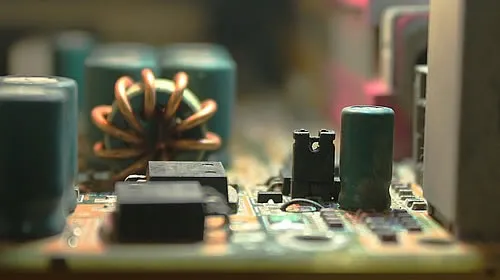本问题已经有最佳答案,请猛点这里访问。
我想使用google`s webdriver编译示例代码。
我将webdriver保存到/ home / iyo / webdriver。我的代码是:
1
2
3
4
5
6
7
8
9
10
11
12
13
14
15
16
17
18
19
20
21
22
23
24
25
26
27
| package com.googlecode.webdriver.example;
import com.googlecode.webdriver.By;
import com.googlecode.webdriver.WebDriver;
import com.googlecode.webdriver.WebElement;
import com.googlecode.webdriver.htmlunit.HtmlUnitDriver;
public class FirstTest {
public static void main(String[] args) {
WebDriver driver = new HtmlUnitDriver();
driver.get("http://www.google.com");
WebElement element =
driver.findElement(By.xpath("//input[@name = 'q']"));
element.sendKeys("Cheese!");
element.submit();
System.out.println("Page title is:" + driver.getTitle());
}
} |
但是我用
1
| javac -cp /home/iyo/webdriver FirstTest.java |
遇到了这样的错误:
1
2
3
4
5
6
7
8
9
10
11
12
13
14
15
16
| FirstTest.java:5: cannot find symbol
</p>
<p>
symbol : class By
</p>
<p>
location: package com.googlecode.webdriver
</p>
<p>
import com.googlecode.webdriver.By;
</p>
[cc lang="java"] ^ |
FirstTest.java:7:找不到符号
符号:class WebDriver
位置:包com.googlecode.webdriver
导入com.googlecode.webdriver.WebDriver;
FirstTest.java:9:找不到符号
symbol:类WebElement
位置:包com.googlecode.webdriver
导入com.googlecode.webdriver.WebElement;
FirstTest.java:11:包com.googlecode.webdriver.html单元不存在
导入com.googlecode.webdriver.htmlunit.HtmlUnitDriver;
FirstTest.java:19:找不到符号
符号:class WebDriver
位置:com.googlecode.webdriver.example.FirstTest类
1
2
3
| WebDriver driver = new HtmlUnitDriver();
^ |
FirstTest.java:19:找不到符号
符号:类HtmlUnitDriver
位置:com.googlecode.webdriver.example.FirstTest类
1
2
3
| WebDriver driver = new HtmlUnitDriver();
^ |
FirstTest.java:27:找不到符号
symbol:类WebElement
位置:com.googlecode.webdriver.example.FirstTest类
1
2
3
| WebElement element =
^ |
FirstTest.java:29:找不到符号
符号:变量由
位置:com.googlecode.webdriver.example.FirstTest类
1
2
3
| driver.findElement(By.xpath("//input[@name = 'q']"));
^ |
8个错误
s possible to use it whitouht Ant?(The code in NetBeans or Eclipse work well, but I don不想使用它们。)仅用于javac吗?
谢谢。
在网络驱动程序主页上,可以阅读
-
将$ WEBDRIVER_HOME / common / build / webdriver-common.jar添加到CLASSPATH
-
将$ WEBDRIVER_HOME / htmlunit / build / webdriver-htmlunit.jar添加到CLASSPATH
-
将$ WEBDRIVER_HOME / htmlunit / lib / runtime下的所有Jar文件添加到CLASSPATH中
所以你必须像这样把所有的jar文件放在-cp后面
1
| javac -cp /home/iyo/webdriver/common/build/webdriver-common.jar:/home/iyo/webdriver/common/build/webdriver-htmlunit.jar FirstTest.java |
您可能还必须将htmlunit / lib / runtime中的所有jar文件都添加到类路径中。