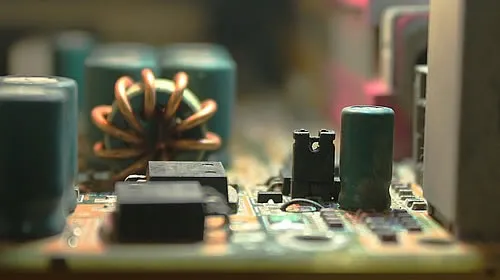1
2
3
4
5
6
7
8
9
10
11
12
13
14
15
16
17
18
19
20
21
22
23
24
25
26
27
28
29
30
31
32
33
34
35
36
37
38
39
40
41
42
43
44
45
46
47
48
49
50
51
52
53
54
55
56
57
58
59
60
61
62
63
64
65
66
67
68
69
70
71
72
73
74
75
76
77
78
79
80
81
82
83
84
85
86
87
88
89
90
91
92
93
94
95
96
97
98
99
100
101
102
103
104
105
106
107
108
109
110
111
112
113
114
115
116
117
118
119
120
121
122
123
124
125
126
127
128
129
130
131
132
133
| class SharedBitmapSource : BitmapSource, IDisposable
{
#region Public Properties
/// <summary>
/// I made it public so u can reuse it and get the best our of both namespaces
/// </summary>
public Bitmap Bitmap { get; private set; }
public override double DpiX { get { return Bitmap.HorizontalResolution; } }
public override double DpiY { get { return Bitmap.VerticalResolution; } }
public override int PixelHeight { get { return Bitmap.Height; } }
public override int PixelWidth { get { return Bitmap.Width; } }
public override System.Windows.Media.PixelFormat Format { get { return ConvertPixelFormat(Bitmap.PixelFormat); } }
public override BitmapPalette Palette { get { return null; } }
#endregion
#region Constructor/Destructor
public SharedBitmapSource(int width, int height,System.Drawing.Imaging.PixelFormat sourceFormat)
:this(new Bitmap(width,height, sourceFormat) ) { }
public SharedBitmapSource(Bitmap bitmap)
{
Bitmap = bitmap;
}
// Use C# destructor syntax for finalization code.
~SharedBitmapSource()
{
// Simply call Dispose(false).
Dispose(false);
}
#endregion
#region Overrides
public override void CopyPixels(Int32Rect sourceRect, Array pixels, int stride, int offset)
{
BitmapData sourceData = Bitmap.LockBits(
new Rectangle(sourceRect.X, sourceRect.Y, sourceRect.Width, sourceRect.Height),
ImageLockMode.ReadOnly,
Bitmap.PixelFormat);
var length = sourceData.Stride * sourceData.Height;
if (pixels is byte[])
{
var bytes = pixels as byte[];
Marshal.Copy(sourceData.Scan0, bytes, 0, length);
}
Bitmap.UnlockBits(sourceData);
}
protected override Freezable CreateInstanceCore()
{
return (Freezable)Activator.CreateInstance(GetType());
}
#endregion
#region Public Methods
public BitmapSource Resize(int newWidth, int newHeight)
{
Image newImage = new Bitmap(newWidth, newHeight);
using (Graphics graphicsHandle = Graphics.FromImage(newImage))
{
graphicsHandle.InterpolationMode = InterpolationMode.HighQualityBicubic;
graphicsHandle.DrawImage(Bitmap, 0, 0, newWidth, newHeight);
}
return new SharedBitmapSource(newImage as Bitmap);
}
public new BitmapSource Clone()
{
return new SharedBitmapSource(new Bitmap(Bitmap));
}
//Implement IDisposable.
public void Dispose()
{
Dispose(true);
GC.SuppressFinalize(this);
}
#endregion
#region Protected/Private Methods
private static System.Windows.Media.PixelFormat ConvertPixelFormat(System.Drawing.Imaging.PixelFormat sourceFormat)
{
switch (sourceFormat)
{
case System.Drawing.Imaging.PixelFormat.Format24bppRgb:
return PixelFormats.Bgr24;
case System.Drawing.Imaging.PixelFormat.Format32bppArgb:
return PixelFormats.Pbgra32;
case System.Drawing.Imaging.PixelFormat.Format32bppRgb:
return PixelFormats.Bgr32;
}
return new System.Windows.Media.PixelFormat();
}
private bool _disposed = false;
protected virtual void Dispose(bool disposing)
{
if (!_disposed)
{
if (disposing)
{
// Free other state (managed objects).
}
// Free your own state (unmanaged objects).
// Set large fields to null.
_disposed = true;
}
}
#endregion
} |