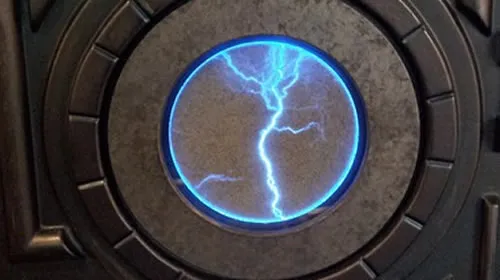使用Eclipse-> Team-> Show History视图时,在文件修订版上使用Subclipse的"获取内容"和"获取修订版"选项有什么区别?
有什么办法可以看到Subclipse在幕后发出的svn命令吗?
从Subclipse手册("帮助">"帮助目录"):
Get Contents
Use this option to update the contents
of the selected file in your working
copy with the contents of the revision
in the repository. The revision number
of your local file is not changed by
this option.
This option is only valid when the
resource history was launched for an
individual file in a local working
copy.
Get Revision
Use this option to replace the file in
your working copy with the selected
revision in the repository. The
revision number of your local file is
changed to the selected revision.
This option is only valid when the
resource history was launched for an
individual file in a local working
copy.
很不言自明。
获取内容只是显示文件的内容,而获取修订版本将替换文件的版本。
要在控制台视图中查看subclipse运行的命令,您应该选中tools / preferences / team / svn / console中的"命令运行时自动显示SVN控制台"选项。