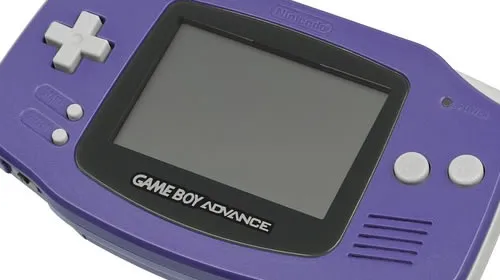<!DOCTYPE html>
<html>
<head>
<meta charset="UTF-8">
<title>js弹框3秒后自动消失</title>
<link rel="stylesheet" type="text/css" href="./js/bootstrap/css/bootstrap.css" rel="external nofollow" />
<link rel="stylesheet" type="text/css" href="./css/demo.css" rel="external nofollow" />
</head>
<body>
<button onclick="showModal()">点击弹出模态框</button>
<div class='modal my-modal-alert' id='my-modal-alert'>
<div class='modal-dialog boxBodySmall'>
<div class='modal-content'>
<div class='modal-header boxHeader'>
<button type='button' class='close boxClose' data-dismiss='modal'>
<span aria-hidden='true'>×</span><span class='sr-only'>Close</span>
</button>
<h4 class='modal-title boxTitle' id='modal-title'>模态框</h4>
</div>
<div class='modal-body' id='modal-body-alert'>
<div id='modal_message'>js弹框自动消失案例</div>
<span id='num'></span>
</div>
<div class='modal-footer boxFooter' id='modal-footer'>
<button type='button' class='btn btn-default boxButton' data-dismiss='modal'>关闭</button>
<button type='button' class='btn btn-primary boxButton'>保存</button>
</div>
</div>
</div>
</div>
<script src="./js/jquery/jquery-1.11.2.js"></script>
<script src="./js/bootstrap/js/bootstrap.min.js"></script>
<script src="./js/jquery-ui/jquery-ui.min.js"></script>
<script>
var clearFlag = 0;
var count = 3;//设置3秒后自动消失
var showModal = function(){
$("#my-modal-alert").toggle();//显示模态框
$("#my-modal-alert").draggable({//设置模态框可拖动(需要引入jquery-ui.min.js)
handle: ".modal-header"
});
clearFlag = self.setInterval("autoClose()",1000);//每过一秒调用一次autoClose方法
}
var autoClose = function(){
if(count>0){
$("#num").html(count + "秒后窗口将自动关闭");
count--;
}else if(count<=0){
window.clearInterval(clearFlag);
$("#num").html("");
$("#my-modal-alert").fadeOut("slow");
count = 3;
$("#my-modal-alert").toggle();
}
}
</script>
</body>
</html>
注意:1、bootstrap依赖于jquery,引入bootstrap前需要引入jquery
二、Demo.css/*弹框本身(大)*/
.my-modal-alert .boxBodyBig{
width:496px;
height: 418px;
}
/*弹框本身(小)*/
.my-modal-alert .boxBodySmall{
width:412px;
height: 418px;
}
/*弹框头*/
.my-modal-alert .boxHeader{
background-color: #f6f6f6;
border-bottom: #e5e5e5 1px;
height: 48px;
}
/*弹框标题*/
.my-modal-alert .boxTitle{
background-color: #f6f6f6;
color:#333333;
font-family:"SimHei";
font-size: 16px;
}
/*弹框头部分右侧关闭按钮*/
.my-modal-alert .boxClose{
}
.my-modal-alert .boxClose:hover{
color: #ff7800;
}
/*弹框按钮的父级元素块*/
.my-modal-alert .boxFooter{
margin: auto;
text-align: center;
padding:24px 15px 24px 15px;
margin:0px 15px 0px 15px;
}
/*弹框按钮*/
.my-modal-alert .boxButton{
font-family:"SimHei";
background-color:#ff7800;
width: 70px;
height: 30px;
color:white;
text-align:center;
line-height: 1;
}
/*已下为选用*/
/*弹框主题label框*/
.my-modal-alert .boxLabel{
width:80px;
font-size: 14px;
font-family:'SimHei';
color: #999999;
}
/*文本框*/
.my-modal-alert .boxInput{
width:176px;
font-size: 14px;
color: #333333;
}
/*纯文本*/
.my-modal-alert .boxText{
color:#ff7800;
font-family:'SimHei';
font-size: 12px;
}
.my-modal-alert .boxTextarea{
font-size: 12px;
}
.my-modal-alert .modal-body{
width: 400px;
height: 100px;
text-align: center;
}
.my-modal-alert .modal_message{
margin-top: 20px;
}