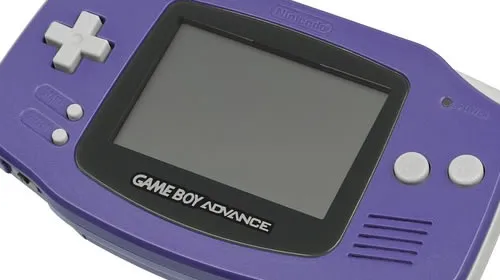前言
一、pytest-parallel
二、pytest-xdist
三、对比说明
四、特别注意
前言如果想分布式执行用例,用例设计必须遵循以下原则:
1、用例之间都是独立的,
2、用例a不要去依赖用例b
3、用例执行没先后顺序,
4、随机都能执行每个用例都能独立运行成功每个用例都能重复运行,不影响其它用例
这跟就我们平常多个人工测试一样,用例都是独立的,可以随机分配不同人员执行,互相不依赖,用例之间也不存在先后顺序
安装:pip install pytest-parallel
常用参数配置:
--workers=n:多进程运行需要加此参数, n是进程数。默认为1
--tests-per-worker=n:多线程需要添加此参数,n是线程数
如果两个参数都配置了,就是进程并行,每个进程最多n个线程,总线程数:进程数*线程数
注意:在windows上进程数永远为1。
需要使用 if name == “main”:,在dos中运行会报错
#!/usr/bin/env python
# _*_ coding: utf-8 _*_
# @project : API_Service
# @File : test_1.py
# @Date : 2021/6/15 3:07 下午
# @Author : 李文良
# demo:
import pytest
def test_01():
print('测试用例1操作')
def test_02():
print('测试用例2操作')
def test_03():
print('测试用例3操作')
def test_04():
print('测试用例4操作')
def test_05():
print('测试用例5操作')
def test_06():
print('测试用例6操作')
def test_07():
print('测试用例7操作')
def test_08():
print('测试用例8操作')
if __name__ == "__main__":
pytest.main(["-s", "test_1.py",'--workers=2', '--tests-per-worker=4'])

安装:pip install pytest-xdist
不支持多线程
常用参数配置:
-n=*:*代表进程数
多cpu并行执行用例,直接加个-n参数即可,后面num参数就是并行数量,比如num设置为3
-n auto 自动侦测系统里的CPU数目
-n num 指定运行测试的处理器进程数
三、对比说明pytest-parallel比pytst-xdist相对好用,功能支持多。
pytst-xdist不支持多线程,而pytest-parallel支持python3.6及以上版本,如果想做多进程并发在linux或者mac上做,在Windows上不起作用(Workers=1),如果做多线程linux/mac/windows平台都支持,进程数为workers的值。
pytest-parallel常用配置命令如下
–workers (optional) *:多进程运行需要加此参数, *是进程数。默认为1。
–tests-per-worker (optional) *:多线程运行, *是每个worker运行的最大并发线程数。默认为1
pytest test.py --workers 3:3个进程运行
pytest test.py --tests-per-worker 4:4个线程运行
pytest test.py --workers 2 --tests-per-worker 4:2个进程并行,且每个进程最多4个线程运行,即总共最多8个线程运行。
1、pytest-parallel的workers参数在windows系统下永远是1,在linux和mac下可以取不同值。
2、pytest-parallel加了多线程处理后,最后执行时间是运行时间最长的线程的时间。
3、在windows下想用多进程的选pytst-xdist; 想用多线程的选pytest-parallel
到此这篇关于pytest实现多进程与多线程运行超好用的插件的文章就介绍到这了,更多相关pytest 多进程与多线程运行插件内容请搜索易知道(ezd.cc)以前的文章或继续浏览下面的相关文章希望大家以后多多支持易知道(ezd.cc)!