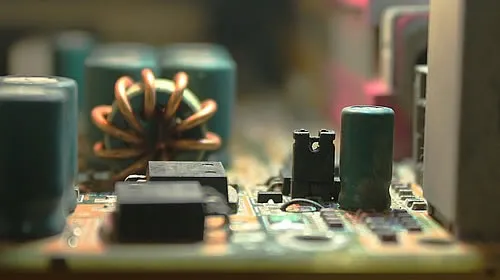子查找器被视为子列表3r 的后续。它是惊人的速度, 并找到有效的子域使用被动的在线来源, 如问, 档案. is, 百度, 必应, Censys, CertDB, CertSpotter, 共爬, CertDB, DnsDB 等。
- Install subfinder. It needs Go to be installed, which we can install by using the following command:
apt install golang

- 接下来, 我们使用以下命令克隆子查找器:
git clone https://github.com/subfinder/subfinder.git

- 要安装子查找器, 我们转到克隆目录并运行 go 生成命令.
- 一旦安装完成, 我们将需要一个字列表才能运行, 所以我们可以下载 dnspop 的列表。此列表也可以在前面的菜谱中使用: https://github.com/bitquark/dnspop/tree/master/results.
- 现在两者都设置好了, 我们浏览到子查找器的目录中, 并使用./subfinder-h 命令运行它。

- 要使用我们的单词列表对域运行它, 我们使用以下命令:
./subfinder -w /path/to/wordlist -d hostname.com

枚举完成后, 输出将显示在屏幕上, 如下所示:

- 子查找器还设计用于处理诸如 shodan、censys 和 virustol到and 之类的服务, 但它们需要在此处显示的 config. json 文件中进行配置: