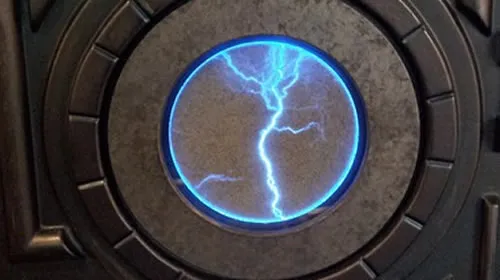方法一:
通过mouseover、mouseout事件,来判断鼠标是否在div区域。 但是这种方法的局限性就是,必须要触发mouseover,或mouseout,mouseleave事件才能知道。
function chkIn()
{
div_1.innerText = "现在你把鼠标移入层了!";
div_1.style.font = "normal black";
}
function chkOut()
{
div_1.innerText = "现在你把鼠标移出层了!";
div_1.style.font = "bold red";
}<div id="div_1" style="background-color:lightblue; width:400px; height:300px; "
onMouseOver="chkIn()" onMouseOut="chkOut()">This is a DIV
</div>方法二:
function checkIn(e){
var x=window.event.clientX;
var y=window.event.clientY;
var str= ' ';
for(i=0;i <document.body.children.length;i++){
var obj=document.body.children[i];
if(x> obj.offsetLeft
&&x <(obj.offsetLeft+obj.clientWidth)
&&y> obj.offsetTop
&&y <(obj.offsetTop+obj.clientHeight)){
str+= ' <鼠标位于层 '+obj.id+ '范围之内> \n ';
}else{
str+= ' <鼠标位于层 '+obj.id+ '范围之外> \n ';
}
}
alert(str);
}
document.onclick=checkIn方法三:
if(myDiv.contains(window.event.srcElement))
即 if(myDiv.contains(鼠标位置的元素对象))
以上就是javascript如何判断鼠标是否在div区域内?的详细内容,更多请关注易知道|edz.cc其它相关文章!