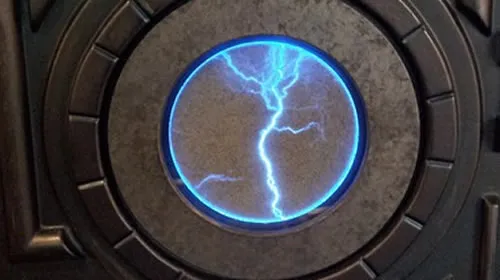写在前面
例子
原因
分析
解决方案
方案一
方案二
参考
写在后面
写在前面本文通过实例分析与讲解,解释了为什么C++一般将模板实现放在头文件中。这主要与C/C++的编译机制以及C++模板的实现原理相关,详情见正文。同时,本文给出了不将模板实现放在头文件中的解决方案。
例子现有如下3个文件:
// add.h
template <typename T>
T Add(const T &a, const T &b);
// add.cpp
#include "add.h"
template <typename T>
T Add(const T &a, const T &b)
{
return a + b;
}
// main.cpp
#include "add.h"
#include <iostream>
int main()
{
int res = Add<int>(1, 2);
std::cout << res << "\n";
return 0;
}
现象
使用 g++ -c add.cpp 编译生成 add.o ,使用 g++ -c main.cpp 编译生成 main.o ,这两步都没有问题。
使用 g++ -o main.exe main.o add.o 生成 main.exe 时,报错 undefined reference to 'int Add(int const&, int const&)' 。
当然,直接 g++ add.cpp main.cpp -o main.exe 肯定也会报错,这里把编译和链接分开是为了更好地展示与分析问题。
原因出现上述问题的原因是:
(1)C/C++源文件是按编译单元(translation unit)分开、独立编译的。所谓translation unit,其实就是输入给编译器的source code,只不过该source code是经过预处理(pre-processed,包括去掉注释、宏替换、头文件展开)的。在本例中,即便你使用 g++ add.cpp main.cpp -o main.exe ,编译器也是分别编译 add.cpp 和 main.cpp (注意是预处理后的)的。在编译 add.cpp 时,编译器根本感知不到 main.cpp 的存在,反之同理。
(2) C++模板是通过实例化(instantiation)来实现多态(polymorphism)的。以函数模板为例,首先需要区分“函数模板”和“模板函数”。本例中,上面代码的第8~12行是函数模板,顾名思义,它就是一个模子,不是具体的函数,是不能运行的;当用具体的类型,如 int ,实例化模板参数 T 后,会生成函数模板的一个具体实例,称为模板函数,这是真正可以运行的函数。“函数模板”和“模板函数”的关系,可以类比“类”和“对象”的关系。以 int 为例,生成的实例/模板函数大概长这样(细节上肯定和编译器的实际实现有出入,但核心意思不会变)。
int Add_int_int(const int &a, const int &b)
{
return a + b;
}
对于每一个用到的具体类型,编译器都会生成对应版本的实例,当函数调用时,会调用到该实例。如用到了 Add<int> ,就会生成 Add_int_int ,用到了 Add<double> ,就会生成 Add_double_double ,等等。本例中,当编译器编译到第20行,即 int res = Add<int>(1,2); 一句时,编译器就会试图生成 int 版本的模板实例(即模板函数)。
(3)编译器为模板生成实例的必要条件是:1. 知道模板的具体定义/实现;2. 知道模板参数对应的实际类型。
分析下面把上面两节内容结合起来分析。
(1)当编译 add.cpp 时,相当于编译
template <typename T>
T Add(const T &a, const T &b);
template <typename T>
T Add(const T &a, const T &b)
{
return a + b;
}
此时编译器虽然知道模板的具体定义,却不知道模板参数 T 的具体类型,因此不会生成任何的实例化代码。
(2)当编译 main.cpp 时,相当于编译
#include <iostream>
template <typename T>
T Add(const T &a, const T &b);
int main()
{
int res = Add<int>(1, 2);
std::cout << res << "\n";
return 0;
}
当编译到 int res = Add<int>(1, 2); 时,编译器想要生成 int 版本的函数实例,但它找不到函数模板的具体定义(即 Add 的“函数体”),只好作罢。好在编译器看到了函数模板的声明,于是通过了编译,将寻找 int 版本函数实例的任务留给了链接器。
至此,编译 add.cpp 时,只知模板定义,不知模板类型参数,无法生成具体的函数定义;编译 main.cpp 时,只知模板类型参数,不知模板定义,同样无法生成具体的函数定义。
(3)没什么好说的,链接器在 add.o 和 main.o 中都没找到 int 版本的 Add 定义,直接报错。
解决方案 方案一传统方法:把模板实现也放在头文件中。
// add.h
template <typename T>
T Add(const T &a, const T &b)
{
return a + b;
}
// main.cpp
#include "add.h"
#include <iostream>
int main()
{
int res = Add<int>(1, 2);
std::cout << res << "\n";
return 0;
}
当编译 main.cpp 时,相当于编译
#include <iostream>
template <typename T>
T Add(const T &a, const T &b)
{
return a + b;
}
int main()
{
int res = Add<int>(1, 2);
std::cout << res << "\n";
return 0;
}
此时编译器既知道函数模板的定义,又知道具体的模板类型参数 int ,因此可以生成 int 版本的函数实例,不会出错。
这种方式的优缺点如下:
优点:可以按需生成。假如我们在 main.cpp 中调用了 Add<double>(1.0, 2.0); ,编译器就会为我们生成 double 版本的函数实例。
缺点:不得不把实现细节暴露给用户。
方案二模板声明和定义分离的方案。
// add.h
template <typename T>
T Add(const T &a, const T &b);
// add.cpp
#include "add.h"
template <typename T>
T Add(const T &a, const T &b)
{
return a + b;
}
template int Add(const int &a, const int &b);
// main.cpp
#include "add.h"
#include <iostream>
int main()
{
int res = Add<int>(1, 2);
std::cout << res << "\n";
return 0;
}
注意, template int Add(const int &a, const int &b); 是函数模板实例化(function template instantiation)[1], template 关键字不能省略,否则, int Add(const int &a, const int&b); 会被编译器当做普通函数的声明,从而在链接时又会报 undefined reference to 'int Add(int const&, int const&)' 错误。
对于这种写法,编译器在编译 add.cpp 时,既能看到函数模板的定义,又能看到具体的模板类型参数 int ,于是生成了 int 版本的函数实例,整个程序可以正常编译运行。
很显然,这种情况下编译器只生成了 int 版本的函数实例,所以,在 main.cpp 中使用 Add<double>(1.0, 2.0); 这样的代码肯定是不可以的。这种情况的优缺点可以辩证看待:
优点:
1. 可以隐藏实现细节(我们可以把 add.cpp 做成.lib或.dll);
2. 也可以限制只实例化特定的版本。
缺点:就是只能使用特定的几个版本,不能像方案一那样在编译 main.cpp 时根据具体的调用情况按需生成。
从这里也可以看出,模板实现不一定非得放在头文件中。
参考[1] Function template - cppreference.com
[2] c++ - Why can templates only be implemented in the header file? - Stack Overflow
写在后面本文从C/C++编译机制以及C++模板实现原理的角度,结合具体实例,讲解了为什么一般将模板实现放在头文件中。由于在下才疏学浅,能力有限,错误疏漏之处在所难免,恳请广大读者批评指正,您的批评是在下前进的不竭动力,更多关于C++头文件放入模板实现的资料请关注易知道(ezd.cc)其它相关文章!