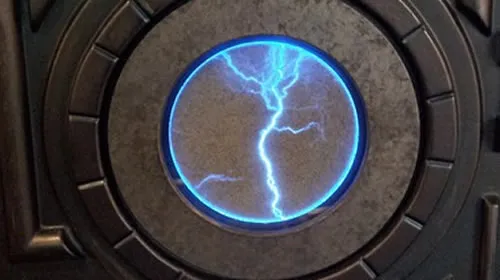ASP.NET Core 中,可以使用 ConfigurationBuilder 对象来构建。
主要分为三部:配置数据源 -> ConfigurationBuilder -> 使用。
数据源可来自字典或配置文件。
数据源要么继承 IConfigurationSource ,要么从配置文件中读取。
1,来自字典我们先使用字典存储键值对,来设置配置, test = 配置,然后使用 ConfigurationBuilder.Add() 方法添加数据源, Add 方法可以添加继承了 IConfigurationSource的数据源。
MemoryConfigurationSource 继承了 IConfigurationSource ,使用字典作为数据源。
var dic = new Dictionary<string, string>()
{
["test"] = "配置"
};
var config = new ConfigurationBuilder()
.Add(new MemoryConfigurationSource() { InitialData = dic }).Build();
string test = config["test"];
老是 new 不太爽,可以使用下面的方法来读取字典中的数据源:
var dic = new Dictionary<string, string>()
{
["test"] = "配置"
};
var config = new ConfigurationBuilder()
.AddInMemoryCollection(dic)
.Build();
string test = config["test"];
2,来自配置文件
假如在 项目根目录下创建一个 json 文件,内容如下:
{
"test":"配置"
}
那么可以这样读取配置:
var config = new ConfigurationBuilder()
.AddJsonFile("test.json")
.Build();
string test = config["test"];
Console.WriteLine(test);
如果配置文件不在根目录下,则可以使用 SetBasePath() 来定义路径,示例如下:
var config = new ConfigurationBuilder()
.SetBasePath("E:\\test\\aaa")
.AddJsonFile("test.json")
.Build();
上面看到,获取配置项是非常简单的, config["{KeyName}"] 即可获得 value。
另外,可以监控 json 文件,当 json 文件发生更改时,主动更新。
config.AddJsonFile("appsettings.json",
optional: true,
reloadOnChange: true);
3,层次结构
配置数据源可以有层次结构。
ASP.NET Core 中,都会有个 appsettings.json 文件,其内容如下:
{
"Logging": {
"LogLevel": {
"Default": "Information",
"Microsoft": "Warning",
"Microsoft.Hosting.Lifetime": "Information"
}
}
}
那么我们使用时,可以使用 : 符号获取下一层子项的配置。
var config = new ConfigurationBuilder()
.AddJsonFile("appsettings.json")
.Build();
string test = config["Logging:LogLevel:Default"];
如果你只想 获取 json 文件中 LogLevel 部分的配置,可以使用 GetSection() 方法。
var config = new ConfigurationBuilder()
.AddJsonFile("appsettings.json")
.Build()
.GetSection("Logging:LogLevel");
string test = config["Default"];
通过 json 配置文件,我们可以很方便地构建层级结构的配置,如果想在字典中存储,可以使用 "{k1}:{k2}" 这种形式存。例如:
var dic = new Dictionary<string, string>()
{
["testParent:Child1"] = "6",
["testParent:Child2"] = "666"
};
var config = new ConfigurationBuilder()
.AddInMemoryCollection(dic)
.Build().GetSection("testParent");
string test = config["Child1"];
4,映射
我们可以使用 Get<>() 方法,将配置映射为对象。
public class TestOptions
{
public string A { get; set; }
public string B { get; set; }
public string C { get; set; }
}
var dic = new Dictionary<string, string>()
{
["A"] = "6",
["B"] = "66",
["C"] = "666"
};
TestOptions config = new ConfigurationBuilder()
.AddInMemoryCollection(dic)
.Build().Get<TestOptions>();
到此这篇关于ASP.NET Core读取配置文件的文章就介绍到这了。希望对大家的学习有所帮助,也希望大家多多支持易知道(ezd.cc)。