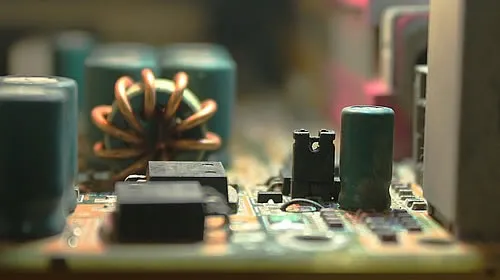节处理程序解释并处理 Web.config 文件特定部分中 XML 配置元素中定义的设置,并根据配置设置返回适当的配置对象。
处理程序类返回的配置对象可以是任何数据结构;它不限于任何基配置类或配置格式。
ASP.NET 使用该配置对象,以对自定义配置元素进行读取和写入。
1、创建自定义配置节处理程序创建一个继承 System.Configuration.ConfigurationSection 类的公共类
public class MyHandler : ConfigurationSection
{
public MyHandler()
{
}
public MyHandler(String attribVal)
{
MyAttrib1 = attribVal;
}
[ConfigurationProperty("myAttrib1", DefaultValue = "Clowns", IsRequired = true)]
[StringValidator(InvalidCharacters = "~!@#$%^&*()[]{}/;'\"|\\", MinLength = 1, MaxLength = 60)]
public String MyAttrib1
{
get
{ return (String)this["myAttrib1"]; }
set
{ this["myAttrib1"] = value; }
}
[ConfigurationProperty("myChildSection")]
public MyChildConfigElement MyChildSection
{
get
{ return (MyChildConfigElement)this["myChildSection"]; }
set
{ this["myChildSection"] = value; }
}
}
public class MyChildConfigElement : ConfigurationElement
{
public MyChildConfigElement()
{
}
public MyChildConfigElement(String a1, String a2)
{
MyChildAttribute1 = a1;
MyChildAttribute2 = a2;
}
[ConfigurationProperty("myChildAttrib1", DefaultValue = "Zippy", IsRequired = true)]
[StringValidator(InvalidCharacters = "~!@#$%^&*()[]{}/;'\"|\\", MinLength = 1, MaxLength = 60)]
public String MyChildAttribute1
{
get
{ return (String)this["myChildAttrib1"]; }
set
{ this["myChildAttrib1"] = value; }
}
[ConfigurationProperty("myChildAttrib2", DefaultValue = "Michael Zawondy", IsRequired = true)]
[StringValidator(InvalidCharacters = "~!@#$%^&*()[]{}/;'\"|\\", MinLength = 1, MaxLength = 60)]
public String MyChildAttribute2
{
get
{ return (String)this["myChildAttrib2"]; }
set
{ this["myChildAttrib2"] = value; }
}
}
2、向 ASP.NET 配置文件添加自定义节处理程序
<configuration>
<configSections>
<sectionGroup name="myCustomGroup">
<section
name="myCustomSection"
type="MyConfigSectionHandler.MyHandler, MyCustomConfigurationHandler, Version=1.0.0.0, Culture=neutral, PublicKeyToken=null"
allowLocation="true"
allowDefinition="Everywhere"
/>
</sectionGroup>
</configSections>
<myCustomGroup>
<myCustomSection myAttrib1="Clowns">
<myChildSection
myChildAttrib1="Zippy"
myChildAttrib2="Michael Zawondy "/>
</myCustomSection>
</myCustomGroup>
</configuration>
3、以编程方式访问自定义配置数据
获取自定义配置对象的一个实例,并使用 GetSection 方法或 GetSection 方法来填充该实例。
下面的 ASPX 页的示例使用前一个示例,以枚举自定义配置节的属性和子元素。
<%@ Page Language="C#" %>
<script runat="server">
protected void Button1_Click(object sender, EventArgs e)
{
MyConfigSectionHandler.MyHandler config =
(MyConfigSectionHandler.MyHandler)System.Configuration.ConfigurationManager.GetSection(
"myCustomGroup/myCustomSection");
StringBuilder sb = new StringBuilder();
sb.Append("<h2>Attributes in the myCustomSection Element:</h2>");
sb.AppendFormat("myAttrib1 = {0}<br/>", config.MyAttrib1.ToString());
sb.Append("<h2>Attributes in the myChildSection Element:</h2>");
sb.AppendFormat("myChildAttrib1 = {0}<br/>", config.MyChildSection.MyChildAttribute1.ToString());
sb.AppendFormat("myChildAttrib2 = {0}<br/>", config.MyChildSection.MyChildAttribute2.ToString());
Label1.Text = sb.ToString();
Label1.Visible = true;
}
</script>
<html xmlns="http://www.w3.org/1999/xhtml" >
<head runat="server">
<title>Untitled Page</title>
</head>
<body>
<form id="form1" runat="server">
<div>
<h1>Enumerate MyCustomSection</h1>
<asp:Label ID="Label1" runat="server"
Text="" />
<br />
<asp:Button ID="Button1" runat="server"
Text="Get Custom Config Info"
OnClick="Button1_Click" />
</div>
</form>
</body>
</html>
到此这篇关于ASP.NET配置文件中自定义节点的文章就介绍到这了。希望对大家的学习有所帮助,也希望大家多多支持易知道(ezd.cc)。