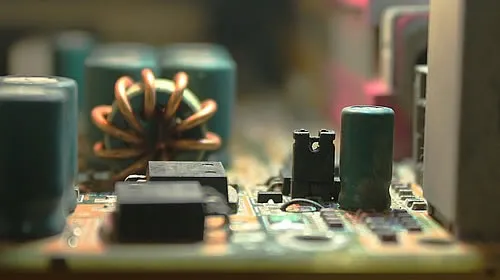div怎么用css写角
一、使用linear-gradient线性渐变来实现
1、添加一个div元素,给它一个类名rect
2、使用background属性,设置为linear-gradient实现四个角。
(相关课程推荐:css视频教程)
.rect {
position: absolute;
top: 20px;
left: 20px;
width: 100px;
height: 100px;
background: linear-gradient(to left, #f00, #f00) left top no-repeat,
linear-gradient(to bottom, #f00, #f00) left top no-repeat,
linear-gradient(to left, #f00, #f00) right top no-repeat,
linear-gradient(to bottom, #f00, #f00) right top no-repeat,
linear-gradient(to left, #f00, #f00) left bottom no-repeat,
linear-gradient(to bottom, #f00, #f00) left bottom no-repeat,
linear-gradient(to left, #f00, #f00) right bottom no-repeat,
linear-gradient(to left, #f00, #f00) right bottom no-repeat;
background-size: 1px 20px, 20px 1px, 1px 20px, 20px 1px;
}<div class="rect"></div>
效果:

二、使用四个空div来实现
<div class="plate-rank-content">
<div class="angle-border left-top-border"></div>
<div class="angle-border right-top-border"></div>
<div class="angle-border left-bottom-border"></div>
<div class="angle-border right-bottom-border"></div>
</div>
body{
background: #8a8a8a;
}
.plate-rank-content{
width:500px;
height: 268px;
box-shadow:inset 0px 0px 30px 0px rgba(32,116,247,0.3);
border:1px solid rgba(255,255,255,0.4);
position:relative;
}
.angle-border{
position: absolute;
width: 12px;
height: 12px;
}
.left-top-border{
top: 0;
left: 0;
border-left: 2px solid #FFFFFF;
border-top: 2px solid #FFFFFF;
}
.right-top-border{
top: 0;
right: -2px;
border-right: 2px solid #FFFFFF;
border-top: 2px solid #FFFFFF;
}
.left-bottom-border{
bottom: 0;
left: 0;
border-bottom: 2px solid #FFFFFF;
border-left: 2px solid #FFFFFF;
}
.right-bottom-border{
bottom: 0;
right: -2px;
border-right: 2px solid #FFFFFF;
border-bottom: 2px solid #FFFFFF;
}效果:

本文来自css答疑栏目,欢迎学习!
以上就是div怎么用css写角的详细内容,更多请关注易知道|edz.cc其它相关文章!