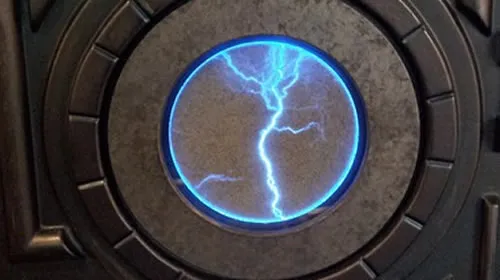ES中使用自动检测对索引字段进行索引,例如IP、日期自动检测(默认开启)、数字自动检测(默认关闭)进行动态映射自动为文档设定索引,当需要为字段指定特定的类型时,可能使用Mapping在索引生成定义映射,
Logstash中默认索引的设置是基于模板的,对于indexer角色的logstash。首先我们需要指定一个默认的映射文件,文件的内容大致如下
(我们将它命名为logstash.json,存放在/home/apps/logstash/template/logstash.json):
{ "template" : "logstash*", "settings" : { "index.number_of_shards" : 5, "number_of_replicas" : 1, "index.refresh_interval" : "60s" }, "mappings" : { "_default_" : { "_all" : {"enabled" : true}, "dynamic_templates" : [ { "string_fields" : { "match" : "*", "match_mapping_type" : "string", "mapping" : { "type" : "string", "index" : "not_analyzed", "omit_norms" : true, "doc_values": true, "fields" : { "raw" : {"type": "string", "index" : "not_analyzed", "ignore_above" : 256,"doc_values": true} } } } } ], "properties" : { "@version": { "type": "string", "index": "not_analyzed" }, "geoip" : { "type" : "object", "dynamic": true, "path": "full", "properties" : { "location" : { "type" : "geo_point" } } } } } }}
其中template定义了匹配的索引模式,如果针对于特定的某个索引,则直接写成索引的名字即可。下面定义了映射的相关信息,与API的内容相同。
有了上面的配置文件,就可以在Logstash中配置output插件了:
output { elasticsearch { host => "localhost" #ES的服务器地址 protocol => "http" #使用的协议,默认可能会使用Node,具体还要看机器的环境 index => "logstash-%{+YYYY.MM.dd}" #匹配的索引模式 document_type => "test" #索引的类型,旧的配置会使用index_type,但是这个字段在新版本中已经被舍弃了,推荐使用document_type manage_template => true #注意默认为true,一定不能设置为false template_overwrite => true #如果设置为true,模板名字一样的时候,新的模板会覆盖旧的模板 template_name => "myLogstash" #注意这个名字是用来查找映射配置的,尽量设置成全局唯一的 template => "/home/apps/logstash/template/logstash.json" #映射配置文件的位置 }}