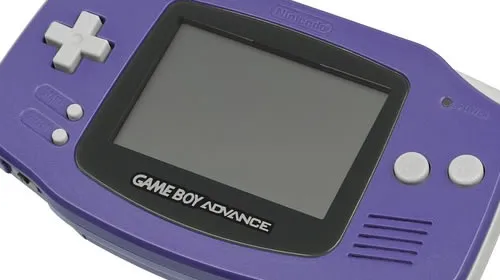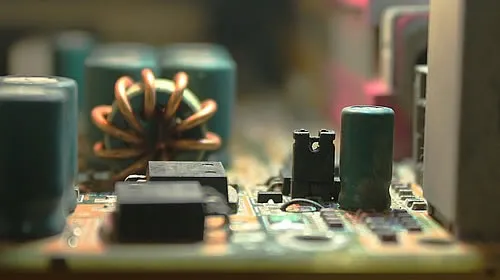通过MegerField来循环,将数据保存到dataset的table中,dataset通过关联datarelation字段来指定主从表关系。模板中通过标签TableStart和TableEnd来框定table的作用范围,
主从表可以多层嵌套。
1>用wps或微软的office画出下图表格,其中带《》的文本是域。嵌套循环
1.1>wfs添加域,插入>>文档部件>>域>>邮件合并,见图一
1.2> office添加域,插入>>文档部件>>域>>MergeField,见图二
图一
图二
string templateFile = Server.MapPath("test2.doc"); string savePath = Server.MapPath("test2_1.doc"); //用户表(主表) DataTable userTable = new DataTable("UserList"); userTable.Columns.Add(new DataColumn("Id", typeof(int))); userTable.Columns.Add("UserName"); userTable.Columns.Add("Gender"); userTable.Columns.Add("BirthDay"); userTable.Columns.Add("Address"); userTable.Rows.Add(1, "菜鸟程序员1", "男", "83年", "武汉"); userTable.Rows.Add(2, "菜鸟程序员2", "男", "88年", "武汉"); //分数表(从表) DataTable userScoreTable = new DataTable("ScoreList"); userScoreTable.Columns.Add(new DataColumn("UserId", typeof(int))); userScoreTable.Columns.Add(new DataColumn("Id", typeof(int))); userScoreTable.Columns.Add("Name"); userScoreTable.Columns.Add("Score"); userScoreTable.Rows.Add(1, 1, "文科", "100"); userScoreTable.Rows.Add(1, 2, "理科", "100"); userScoreTable.Rows.Add(2, 3, "文科", "100"); //载入模板 var doc = new Document(templateFile); //提供数据源 DataSet dataSet = new DataSet(); dataSet.Tables.Add(userTable); dataSet.Tables.Add(userScoreTable);
//建立主从报表的关联 dataSet.Relations.Add(new DataRelation("ScoreListForUser", userTable.Columns["Id"], userScoreTable.Columns["UserId"])); //合并模版,相当于页面的渲染 doc.MailMerge.ExecuteWithRegions(dataSet); doc.Save(savePath);
注释: