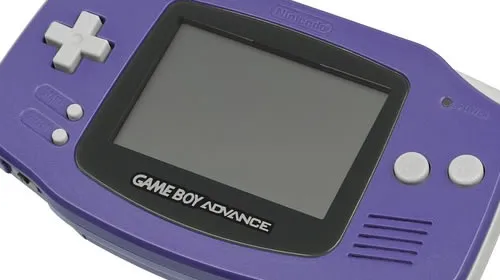css设置radio不显示小圈
<input type="radio" name="n" checked="checked"><span>选中变红</span>
默认情况下,input的type为radio时会显示小圆圈,去除的方法很简单,只需要设置 input{-webkit-appearance:none;} 即可。
设置了input{-webkit-appearance:none;} 后,input就会消失不可见,input也就失效了,我们可以设置它的width和height属性让它显示出来,同时设置它的background和border来进行美化。
(相关课程推荐:css视频教程)
<label for="r1">
<input type="radio" id="r1" name="n" checked="checked">radio1
</label>
<label for="r2">
<input type="radio" id="r2" name="n" checked="checked">radio2
</label>
<style>
input[type="radio"]{
-webkit-appearance:none;
width: 16px;
height: 16px;
background: pink;
border-radius: 10
border: 4px solid skyblue;
}
input[type="radio"]:checked{
background: #000;
}
input[type="radio"]:checked + span{
color: red;
}
</style>效果:

本文来自css3答疑栏目,欢迎学习!
以上就是css设置radio不显示小圈的详细内容,更多请关注易知道|edz.cc其它相关文章!