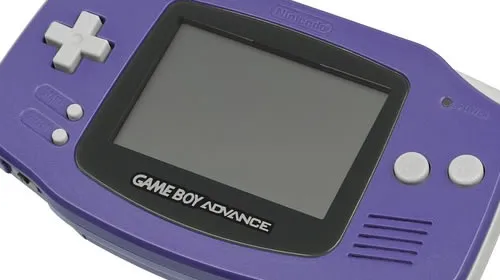前言
扩展函数的局限性
什么是 Context Receivers
如何使用 Context Receivers
引入 Context Receivers 导致可读性问题
Context Receivers 应用范围及注意事项
总结
前言这篇文章我们一起来聊一下 Kotlin 1.6.20 的新功能 Context Receivers,来看看它为我们解决了什么问题。
通过这篇文章将会学习到以下内容:
扩展函数的局限性
什么是 Context Receivers,以及如何使用
Context Receivers 解决了什么问题
引入 Context Receivers 会带来新的问题,我们如何解决
Context Receivers 应用范围及注意事项
扩展函数的局限性在 Kotlin 中接受者只能应用在扩展函数或者带接受者 lambda 表达式中, 如下所示。
class Context {
var density = 0f
}
// 扩展函数
inline fun Context.px2dp(value: Int): Float = value.toFloat() / density
接受者是 fun 关键字之后和点之前的类型 Context,这里隐藏了两个知识点。
我们可以像调用内部函数一样,调用扩展函数 px2dp(),通常结合 Kotlin 作用域函数 with , run , apply 等等一起使用。
with(Context()) {
px2dp(100)
}
在扩展函数内部,我们可以使用 this 关键字,或者隐藏关键字隐式访问内部的成员函数,但是我们不能访问私有成员
扩展函数使用起来很方便,我们可以对系统或者第三方库进行扩展,但是也有局限性。
只能定义一个接受者,因此限制了它的可组合性,如果有多个接受者只能当做参数传递。比如我们调用 px2dp() 方法的同时,往 logcat 和 file 中写入日志。
class LogContext {
fun logcat(message: Any){}
}
class FileContext {
fun writeFile(message: Any) {}
}
fun printf(logContext: LogContext, fileContext: FileContext) {
with(Context()) {
val dp = px2dp(100)
logContext.logcat("print ${dp} in logcat")
fileContext.writeFile("write ${dp} in file")
}
}
在 Kotlin 中接受者只能应用在扩展函数或者带接受者 lambda 表达式中,却不能在普通函数中使用,失去了灵活性
Context Receivers 的出现带来新的可能性,它通过了组合的方式,将多个上下文接受者合并在一起,灵活性更高,应用范围更广。
什么是 Context ReceiversContext Receivers 用于表示一个基本约束,即在某些情况下需要在某些范围内才能完成的事情,它更加的灵活,可以通过组合的方式,组织上下文,将系统或者第三方类组合在一起,实现更多的功能。
如果想在项目中使用 Context Receivers,需要将 Kotlin 插件升级到 1.6.20 ,并且在项目中开启才可以使用。
plugins {
id 'org.jetbrains.kotlin.jvm' version '1.6.20'
}
// ......
kotlinOptions {
freeCompilerArgs = ["-Xcontext-receivers"]
}
如何使用 Context Receivers
当我们完成上述配置之后,就可以在项目中使用 Context Receivers,现在我们将上面的案例改造一下。
context(LogContext, FileContext)
fun printf() {
with(Context()) {
val dp = px2dp(100)
logContext.logcat("print ${dp} in logcat")
fileContext.writeFile("write ${dp} in file")
}
}
我们在 printf() 函数上,使用 context() 关键字,在 context() 关键字括号中,声明上下文接收者类型的列表,多个类型用逗号分隔。但是列出的类型不允许重复,它们之间不允许有子类型关系。
通过 context() 关键字来限制它的作用范围,在这个函数中,我们可以调用上下文 LogContext 、 FileContext 内部的方法,但是使用的时候,只能通过 Kotlin 作用域函数嵌套来传递多个接受者,也许在未来可能会提供更加优雅的方式。
with(LogContext()) {
with(FileContext()) {
printf("I am DHL")
}
}
引入 Context Receivers 导致可读性问题
如果我们在 LogContext 和 FileContext 中声明了多个相同名字的变量或者函数,我们只能通过 this@Lable 语句来解决这个问题。
context(LogContext, FileContext)
fun printf(message: String) {
logcat("print message in logcat ${this@LogContext.name}")
writeFile("write message in file ${this@FileContext.name}")
}
正如你所见,在 LogContext 和 FileContext 中都有一个名为 name 的变量,我们只能通过 this@Lable 语句来访问,但是这样会引入一个新的问题,如果有大量的同名的变量或者函数,会导致 this 关键字分散到处都是,造成可读性很差。所以我们可以通过接口隔离的方式,来解决这个问题。
interface LogContextInterface{
val logContext:LogContext
}
interface FileContextInterface{
val fileContext:FileContext
}
context(LogContextInterface, FileContextInterface)
fun printf(message: String) {
logContext.logcat("print message in logcat ${logContext.name}")
fileContext.writeFile("write message in file ${fileContext.name}")
}
通过接口隔离的方式,我们就可以解决 this 关键字导致的可读性差的问题,使用的时候需要实例化接口。
val logContext = object : LogContextInterface {
override val logContext: LogContext = LogContext()
}
val fileContext = object : FileContextInterface {
override val fileContext: FileContext = FileContext()
}
with(logContext) {
with(fileContext) {
printf("I am DHL")
}
}
Context Receivers 应用范围及注意事项
当我们重写带有上下文接受者的函数时,必须声明为相同类型的上下文接受者。
interface Canvas
interface Shape {
context(Canvas)
fun draw()
}
class Circle : Shape {
context(Canvas)
override fun draw() {
}
}
我们重写了 draw() 函数,声明的上下文接受者必须是相同的,Context Receivers 不仅可以作用在扩展函数、普通函数上,而且还可以作用在类上。
context(LogContextInterface, FileContextInterface)
class LogHelp{
fun printf(message: String) {
logContext.logcat("print message in logcat ${logContext.name}")
fileContext.writeFile("write message in file ${fileContext.name}")
}
}
在类 LogHelp 上使用了 context() 关键字,我们就可以在 LogHelp 范围内任意的地方使用 LogContext 或者 FileContex。
val logHelp = with(logContext) {
with(fileContext) {
LogHelp()
}
}
logHelp.printf("I am DHL")
Context Receivers 除了作用在扩展函数、普通函数、类上,还可以作用在属性 getter 和 setter 以及 lambda 表达式上。
context(View)
val Int.dp get() = this.toFloat().dp
// lambda 表达式
fun save(block: context(LogContextInterface) () -> Unit) {
}
最后我们来看一下,来自社区 Context Receivers 实践的案例,扩展 Json 工具类。
fun json(build: JSONObject.() -> Unit) = JSONObject().apply { build() }
context(JSONObject)
infix fun String.by(build: JSONObject.() -> Unit) = put(this, JSONObject().build())
context(JSONObject)
infix fun String.by(value: Any) = put(this, value)
fun main() {
val json = json {
"name" by "Kotlin"
"age" by 10
"creator" by {
"name" by "JetBrains"
"age" by "21"
}
}
}
总结
Context Receivers 提供一个基本的约束,可以在指定范围内,通过组合的方式实现更多的功能
Context Receivers 可以作用在扩展函数、普通函数、类、属性 getter 和 setter 、 lambda 表达式
Context Receivers 允许在不需要继承的情况,通过组合的方式,组织上下文,将系统或者第三方类组合在一起,实现更多的功能
通过 context() 关键字声明,在 context() 关键字括号中,声明上下文接收者类型的列表,多个类型用逗号分隔
如果大量使用 this 关键字会导致可读性变差,我们可以通过接口隔离的方式来解决这个问题
当我们重写带有上下文接受者的函数时,必须声明为相同类型的上下文接受者
以上就是Kotlin1.6.20功能Context Receivers使用技巧揭秘的详细内容,更多关于Kotlin1.6.20功能Context Receivers的资料请关注易知道(ezd.cc)其它相关文章!