json
{
"Name": "Jack",
"Age": 34,
"Colleagues": [{
"Name": "Tom",
"Age": 44
}, {
"Name": "Abel",
"Age": 29
}]
}
代码
using Newtonsoft.Json.Linq;
using System;
namespace JObject案例
{
class Program
{
static void Main(string[] args)
{
string json = "{\"Name\" : \"Jack\", \"Age\" : 34, \"Colleagues\" : [{\"Name\" : \"Tom\" , \"Age\":44},{\"Name\" : \"Abel\",\"Age\":29}] }";
JObject jObject1 = JObject.Parse(json);
string name = jObject1["Name"].ToString();
string age = jObject1["Age"].ToString();
string colleagues1_name = jObject1["Colleagues"][0]["Name"].ToString();
string colleagues1_age = jObject1["Colleagues"][0]["Age"].ToString();
Console.WriteLine(name);
Console.WriteLine(age);
Console.WriteLine(colleagues1_name);
Console.WriteLine(colleagues1_age);
Console.ReadKey();
}
}
}
运行

json
{
"ID": 1,
"Name": "张三",
"Favorites": ["吃饭", "睡觉"]
}
代码
using Newtonsoft.Json;
using Newtonsoft.Json.Linq;
using System;
namespace JObject案例
{
class Program
{
static void Main(string[] args)
{
string json = "{\"ID\":1,\"Name\":\"张三\",\"Favorites\":[\"吃饭\",\"睡觉\"]}";
JObject jObject1 = JObject.Parse(json);
Console.WriteLine(jObject1["ID"]);
Console.WriteLine(jObject1["Name"]);
Console.WriteLine(jObject1["Favorites"][0]);
Console.WriteLine(jObject1["Favorites"][1]);
Console.ReadKey();
}
}
}
运行

json
{
"input": {
"size": 193156,
"type": "image/png"
},
"output": {
"size": 59646,
"type": "image/png",
"width": 487,
"height": 284,
"ratio": 0.3088,
"url": "https://www.baidu.com"
}
}
代码
using Newtonsoft.Json;
using Newtonsoft.Json.Linq;
using System;
using System.IO;
using System.Text;
namespace JObject案例
{
class Program
{
static void Main(string[] args)
{
string json = "{\"input\":{\"size\":193156,\"type\":\"image/png\"},\"output\":{\"size\":59646,\"type\":\"image/png\",\"width\":487,\"height\":284,\"ratio\":0.3088,\"url\":\"https://www.baidu.com\"}}";
JObject jObject1 = JObject.Parse(json);
Console.WriteLine(jObject1["input"]["size"]);
Console.WriteLine(jObject1["input"]["type"]);
Console.WriteLine(jObject1["output"]["size"]);
Console.WriteLine(jObject1["output"]["type"]);
Console.ReadKey();
}
}
}
运行

json
{
"code": "SUCCESS",
"msg": null,
"data": [{
"id": 31783735,
"residentInfoId": 2000099151,
"doctorId": "89bd0716-f916-4e51-93f7-4d416830f03c"
}]
}
代码
using Newtonsoft.Json;
using Newtonsoft.Json.Linq;
using System;
using System.IO;
using System.Text;
namespace JObject案例
{
class Program
{
static void Main(string[] args)
{
string json = "{\"code\":\"SUCCESS\",\"msg\":null,\"data\":[{\"id\":31783735,\"residentInfoId\":2000099151,\"doctorId\":\"89bd0716-f916-4e51-93f7-4d416830f03c\"}]}";
JObject jObject1 = JObject.Parse(json);
Console.WriteLine(jObject1["code"]);
Console.WriteLine(jObject1["SUCCESS"]);
Console.WriteLine(jObject1["data"][0]["id"]);
Console.WriteLine(jObject1["data"][0]["residentInfoId"]);
Console.WriteLine(jObject1["data"][0]["doctorId"]);
Console.ReadKey();
}
}
}
运行

以上就是这篇文章的全部内容了,希望本文的内容对大家的学习或者工作具有一定的参考学习价值,谢谢大家对易知道(ezd.cc)的支持。如果你想了解更多相关内容请查看下面相关链接



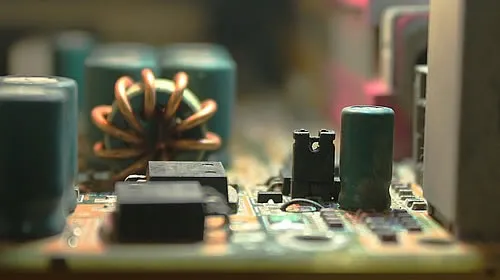






![[C#] GDI+能实现PNG格式背景图片的透明吗](https://www.gonglue1.com/static/img/no/6.webp)

