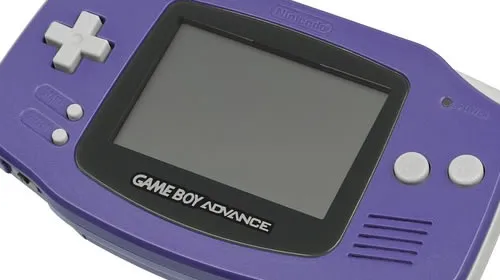ExtJS Window常用方法,需要的朋友可以参考下。
plain:布尔类型,true表示强制与背景色保持协调,默认值为false。
resizable:布尔类型,用户是否可以调整窗体大小,默认值为true表示可以调整大小。
maxinizable:布尔类型,true表示显示最大化按钮,默认值为false。
maximized:布尔类型,true表示显示窗体时将窗体最大化,默认值为false。
closable:布尔类型,true表示显示关闭按钮,默认值为true。
bodyStyle:与边框的间距,如:bodyStyle:"padding:3px"。
buttonAlign:窗体中button的对齐方式(left、center、right),默认值为right。
closeAction:"close"释放窗体所占内存,"hide"隐藏窗体,建议使用"hide"。
二、方法
show:打开窗体。
hide:隐藏窗体。
close:关闭窗体。
三、事件
show:打开窗体时触法。
hide:隐藏窗体时触法。
close:关闭窗体时触法。
四、应用举例
Ext.onReady(function(){
var _window=new Ext.Window({
title:"登陆",
renderTo:Ext.getBody(),
frame:true,
plain:true,
resizable:false,
buttonAlign:"right",
closeAction:"hide",
maximizable:true,
closable:true,
bodyStyle:"padding:4px",
width:310,
height:230,
layout:"form",
lableWidth:45,
defaults:{xtype:"textfield",width:180},
items:[{fieldLabel:"帐号"},{fieldLabel:"密码"}],
buttons:[{text:"确定"},{text:"取消",handler:function(){_window.hide();}}],
listeners:{
"show":function(){
alert("显示");
},
"hide":function(){
alert("隐藏");
},
"close":function(){
alert("关闭");
}
}
})
_window.show();
})
以上就是学习ExtJS Window常用方法的详细内容,更多请关注易知道|edz.cc其它相关文章!