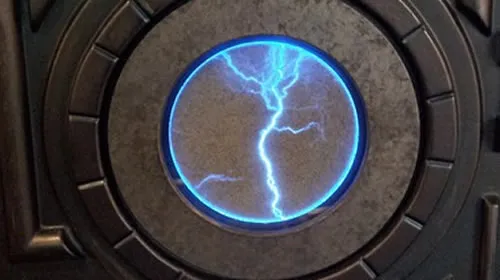<?xml version="1.0" encoding="UTF-8"?>
<projectDescription>
<name>1.工程名</name>
<comment>2.工程注释描述</comment>
<projects>
</projects>
<buildSpec>
<buildCommand>
<name>org.eclipse.wst.validation.validationbuilder</name>
<arguments>
</arguments>
</buildCommand>
<buildCommand>
<name>org.eclipse.dltk.core.scriptbuilder</name>
<arguments>
</arguments>
</buildCommand>
<buildCommand>
<name>com.aptana.ide.core.unifiedBuilder</name>
<arguments>
</arguments>
</buildCommand>
</buildSpec>
<natures>
<nature>com.aptana.projects.webnature</nature>
<nature>org.eclipse.php.core.PHPNature</nature>
</natures>
<linkedResources>
<link>
<name>JavaSrc</name>
<type>2</type>
<location>D:/workspace/study/petstore/src</location>
</link>
</linkedResources>
</projectDescription>
<name></name> 工程名
<comment></comment> 工程注释描述
<natures></natures> 运行时需要的额外Eclipse插件,
<buildSpec></buildSpec> 具体加载方式信息
<linkedResources></linkedResources> 链接工程外部的资源,链接后可以看做是在本工程的资源来使用,但并不在本地创建相应的资源。
<name>JavaSrc</name>为本工程显示的资源名称;
<type>2</type>资源类型(1--文件,2--目录。貌似除了1表示文件,x.x形式的带小数点的都表示文件,无论小数点后有几位和小数点前的数有多大);<location>D:/workspace/study/petstore/src</location>为工程外部链接的资源。