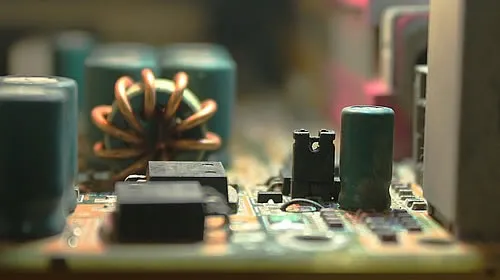一开始是用JDBC读取外部的数据库配置文件,文件如下:
package hanxiu.util;
import java.io.InputStream;
import java.sql.*;
import java.util.Properties;
/**
* JDBC工具类:
* 1) 获取Connection
* 2) 释放资源
*/
public class JDBCUtil {
/**
* 获取Connection
* @return 所获得到的JDBC的Connection
*/
public static Connection getConnection() throws Exception {
/**
* 不建议大家把配置硬编码到代码中
*
* 最佳实践:配置性的建议写到配置文件中
// String url = "jdbc:mysql:///springdata";
// String user = "root";
// String password = "123";
// String driverClass = "com.mysql.jdbc.Driver";
InputStream inputStream = JDBCUtil.class.getClassLoader().getResourceAsStream("db.properties");
Properties properties = new Properties();
System.out.print(inputStream);
properties.load(inputStream);
String url = properties.getProperty("jdbc.url");
String user = properties.getProperty("jdbc.user");
String password = properties.getProperty("jdbc.password");
String driverClass = properties.getProperty("jdbc.driverClass");
Class.forName(driverClass);
Connection connection = DriverManager.getConnection(url, user, password);
return connection;
}
/**
* 释放DB相关的资源
* @param resultSet
* @param statement
* @param connection
*/
public static void release(ResultSet resultSet,
Statement statement,
Connection connection){
if(resultSet != null) {
try {
resultSet.close();
} catch (SQLException e) {
e.printStackTrace();
}
}
if(statement != null) {
try {
statement.close();
} catch (SQLException e) {
e.printStackTrace();
}
}
if(connection != null) {
try {
connection.close();
} catch (SQLException e) {
e.printStackTrace();
}
}
}
}
- 1
- 2
- 3
- 4
- 5
- 6
- 7
- 8
- 9
- 10
- 11
- 12
- 13
- 14
- 15
- 16
- 17
- 18
- 19
- 20
- 21
- 22
- 23
- 24
- 25
- 26
- 27
- 28
- 29
- 30
- 31
- 32
- 33
- 34
- 35
- 36
- 37
- 38
- 39
- 40
- 41
- 42
- 43
- 44
- 45
- 46
- 47
- 48
- 49
- 50
- 51
- 52
- 53
- 54
- 55
- 56
- 57
- 58
- 59
- 60
- 61
- 62
- 63
- 64
- 65
- 66
- 67
- 68
- 69
- 70
- 71
- 72
- 73
- 74
- 75
- 76
- 77
- 78
- 79
- 80
- 81
- 82
- 83
- 84
- 85
一直无法读取到db.properties,报的错误如下

后面通过找资料观查发现才知道文件夹的类型没设置,通过这样设置可以解决问题