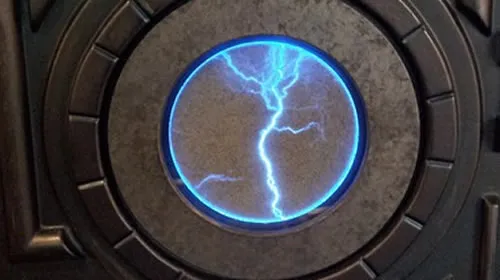版本:@2.6.10
环境:web ;
思维图:www.processon.com/view/link/5…
我们使用的Vue是一个经过层层加强的构造函数,
①在src/core/instance/index.js中的增强:
initMixin(Vue)//增加 Vue.prototype._init()函数stateMixin(Vue)//Vue.prototype.$data//Vue.prototype.$props//Vue.prototype.$set//Vue.prototype.$delete//Vue.prototype.$watcheventsMixin(Vue)//Vue.prototype.$on//Vue.prototype.$once//Vue.prototype.$off//Vue.prototype.$emitlifecycleMixin(Vue)//Vue.prototype._update//Vue.prototype.$forceUpdate//Vue.prototype.$destroyrenderMixin(Vue)//Vue.prototype.$nextTick//Vue.prototype._render// Vue.prototype._o = markOnce // Vue.prototype._n = toNumber // Vue.prototype._s = toString // Vue.prototype._l = renderList // Vue.prototype._t = renderSlot // Vue.prototype._q = looseEqual // Vue.prototype._i = looseIndexOf // Vue.prototype._m = renderStatic // Vue.prototype._f = resolveFilter // Vue.prototype._k = checkKeyCodes // Vue.prototype._b = bindObjectProps // Vue.prototype._v = createTextVNode // Vue.prototype._e = createEmptyVNode // Vue.prototype._u = resolveScopedSlots // Vue.prototype._g = bindObjectListeners // Vue.prototype._d = bindDynamicKeys // Vue.prototype._p = prependModifier②src/core/index.js
Vue.config//配置所在位置:src/core/config.jsVue.util = { warn, extend, mergeOptions, defineReactive } Vue.set = set Vue.delete = del Vue.nextTick = nextTick Vue.observable Vue.options = { components:{ KeepAlive }, //内置组件KeepAlive directives:{}, filters:{} } Vue.options._base = Vue Vue.use Vue.mixin Vue.component=function //定义组件 Vue.directives=function //定义指令 Vue.filters=function //定义过滤器 Vue.prototype.$isServer Vue.prototype.$ssrContext Vue.protottype.FunctionalRenderContext Vue.version = 2.6.10③ src/platforms/web/runtime/index.js
加入web平台属性配置:Vue.config.mustUseProp = mustUsePropVue.config.isReservedTag = isReservedTag //保留标签Vue.config.isReservedAttr = isReservedAttr //保留属性Vue.config.getTagNamespace = getTagNamespace //命名空间Vue.config.isUnknownElement = isUnknownElement 指令: Vue.options = { components:{ KeepAlive, Transition,TransitionGroup }, //加入Transition,TransitionGroup directives:{model, show}, //加入model, show filters:{} }原型: Vue.prototype.__patch__ = patch Vue.prototype.$mount④src/platforms/web/entry-runtime-with-compiler.js
const mount = Vue.prototype.$mount //缓存公用mountVue.prototype.$mount //加入平台mountVue.compile = compileToFunctions 加入属性经过各种函数的添加。最终获得的Vue构造函数:
function Vue (options) { if ( !(this instanceof Vue) ) { warn('Vue is a constructor and should be called with the `new` keyword'); } this._init(options); }Vue.configVue.util ={ warn, extend, mergeOptions, defineReactive,}Vue.setVue.deleteVue.nextTickVue.observableVue.options = { components:{KeepAlive, Transition, TransitionGroup}, directive:{model, show}, filter:{}, _base :Vue}Vue.useVue.mixinVue.extendVue.componentVue.directiveVue.filterVue.compileVue.prototype = { _init$data$props$set$delete$watch$on $once$off$emit_update$forceUpdate $destroy __patch__ $mount $nextTick _render _o = markOnce; _n = toNumber; _s = toString; _l = renderList; _t = renderSlot; _q = looseEqual; _i = looseIndexOf; _m = renderStatic; _f = resolveFilter; _k = checkKeyCodes; _b = bindObjectProps; _v = createTextVNode; _e = createEmptyVNode; _u = resolveScopedSlots; _g = bindObjectListeners; _d = bindDynamicKeys; _p = prependModifier;}以上内容就是Vue@2.6.10构造函数的全部属性。