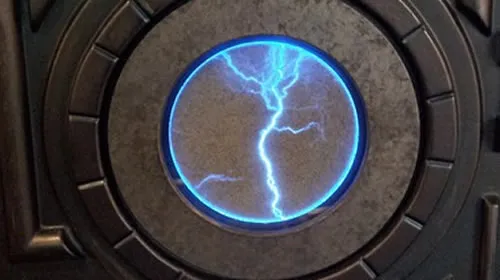回调函数,在请求完成后需要进行的操作:此处是把选中的checkbox去掉,接下来为大家详细介绍下,感兴趣的朋友可以参考下哈,希望对你有所帮助
// JavaScript Document
$(document).ready(function() {
// 全选
$("#allChk").click(function() {
$("input[name='subChk']").prop("checked",this.checked);
});
// 单选
var subChk = $("input[name='subChk']")
subChk.click(function() {
$("#allChk").prop("checked", subChk.length == subChk.filter(":checked").length ? true:false);
});
/* 批量删除 */
$("#del_model").click(function() {
// 判断是否至少选择一项
var checkedNum = $("input[name='subChk']:checked").length;
if(checkedNum == 0) {
alert("请选择至少一项!");
return;
}
// 批量选择
if(confirm("确定要删除所选项目?")) {
var checkedList = new Array();
$("input[name='subChk']:checked").each(function() {
checkedList.push($(this).val());
});
$.ajax({
type: "POST",
url: "deletemore",
data: {'delitems':checkedList.toString()},
success: function(result) {
$("[name ='subChk']:checkbox").attr("checked", false);
window.location.reload();
}
});
}
});
});
页面元素:
删除用户
回调函数,在请求完成后需要进行的操作:此处是把选中的checkbox去掉(因为是用到了freemarker的list循环,去掉是数据后checkbox序号变化,还有有相应未知的checkbox被选中,需要去掉)。
success: function(result) {
$("[name = 'items']:checkbox").attr("checked", false);
window.location.reload();
}
java后台代码:
@RequestMapping(value = "/deletemore", method = RequestMethod.POST)
public String deleteMore(HttpServletRequest request, HttpServletResponse response) {
String items = request.getParameter("delitems");
String[] item = items.split(",");
for (int i = 0; i
}
return "redirect:list";
}
效果图:

以上就是jquery ajax实现批量删除具体思路及代码的详细内容,更多请关注易知道|edz.cc其它相关文章!